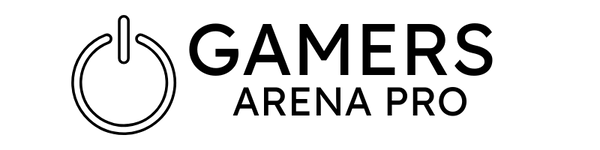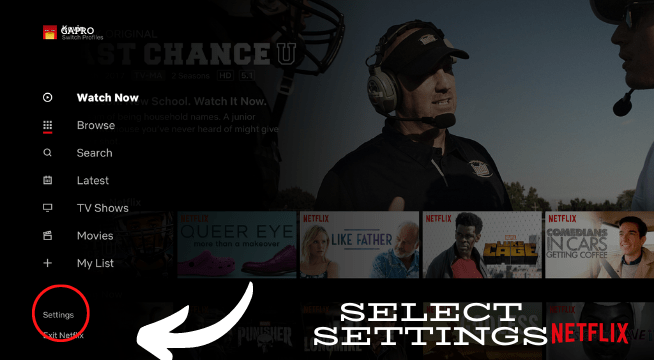If you forget to log out of Netflix -and find someone enjoying your Netflix account, destroying your recommendation, kicking you off apps, I know how it feels that frustration is real… I don’t want you to experience this repeatedly, so don’t worry; I am here to help you log out of Netflix from different devices…
How to log out of Netflix from your iPhone or Android Smartphone?
Whether you have an iPhone or an Android smartphone the procedure will remain the same…
Tap the Netflix app on your smartphone.
After opening the app, you can see more “☰” on the right corner. Select it.
At the bottom, you can see the “sign out” option. Click on it…
The confirmation message will pop up on the screen and select “yes.”
Read our detailed article on how to get a Free Netflix Premium Account
How Can I log out of Netflix from Smart Tv?
OPEN YOUR NETFLIX APP ON TV: Use your remote control and select the app labeled “NETFLIX.” The home screen will open immediately.
Open the main menu: Usually, the main menu screen is hidden when you are on the home screen, but you need to press the left-arrow or directional button on your remote.
Select settings: On the bottom of the screen, you will see settings… Some users can’t be able to find the setting option. Follow the sequence using the controller arrows Up, Up, Down, Down, Left, Right, Left, Right, Up, Up, Up, Up. You will see the option of log out.
SELECT SIGN OUT: After selecting sign-out, a confirmation notification will appear. Tap yes. You will immediately log out of Netflix.
IS IT POSSIBLE TO LOG OUT OF NETFLIX FROM XBOX S AND XBOX 360??
Xbox is one of the coolest devices to use Netflix on. However, if you are selling your Xbox, canceling your service, or switching to another account, it is necessary to log out of Netflix.
OPEN NETFLIX APP ON YOUR XBOX: Open your Netflix account. Select the account. It will directly take you to your main menu.
SELECT BUTTON” B” ON THE CONTROLLER: This will result in the menu’s opening. You may also use a left analog stick. To get the Netflix menu.
SELECT SETTING THROUGH ANALOG STICK: Keep pressing the left analog stick until you get the setting option
PRESS A KEY ON YOUR CONTROLLER: This will open up your Netflix’s settings menu… Select the log-out option… You will sign out of your account.
SOME QUESTIONS PEOPLE ASK!!!!
QUESTION 01:Why is the sign-out option not showing?
ANSWER: I think your layout may be different. Make sure to check other areas to see if you can find the sign-out button.
QUESTION 02: I am unable to open the Netflix app to sign out from my tv and back in…What can I do?
ANSWER: Try to do a factory reset of your tv… Check out your tv manual to see how to do a factory reset… Hope it may help.
QUESTION 03: Netflix is stuck on the home screen… Remote only allows me to turn on and shut off the screen… What do I do in this case??
ANSWER: You need to unplug your tv… Wait for a few minutes, then turn it back on. Still, if the problem remains constant, try to do a factory reset. Check the manual to see how to perform it…