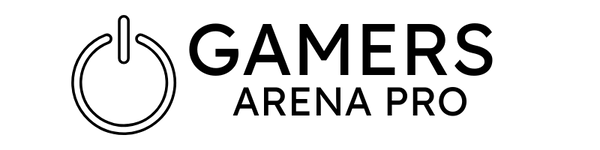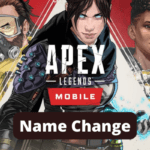Why do you think video gaming is igniting the passion of youngsters? Because they shoot the evil? Or because they love being powerful?
Neither is the case but to some extent.
A video game concept is popular because users experience real things while playing such games, such as the quality of the game, pixel clarity, and sharpness of the shot. All these things are related to the settings and frame rate or FPS of a game. Best Weapons in Apex Legends Season 8 worth-trying
That’s what we are going to do. We will explain how you can get an increased exceptional frame rate in Apex Legends. Along with how to display this FPS in the game and how to remove the FPS cap.
So hold on to this post till the very end of it.
What is the Frame Rate?
Frame rate is the frequency at which images pop up on screen back-to-back. We know these images as Frames. It is usually demonstrated as FPS (Frame Per Second), which means how fast these frames appear one after another in a second.
In gaming, it means how effortlessly a game runs on your monitor. More frames packed in a second means more smoothly the games are being played and thus enjoyed.
Also Check: Which country made Apex Legends?
What is the excellent Frame Rate in Apex Legends?
As we said earlier, the frame rate is the base of a video game. Similarly, in Apex Legends, it plays a more prominent role for gamers.
60 FPS is considered a reasonable Frame Rate in every video game, including Apex Legends. You can also have an increased rate of over 60 FPS for a smoother experience. figure out the best PC settings for Apex Legends.
In comparison, 30 FPS or less is considered a bad user video-gaming experience.
How to display Frame Rate or FPS in Apex Legends?
To display FPS in Apex Legends, follow these steps:
- Log in to your Origin account.
- On the top left-hand corner, select “Origin.”
- Then select “Application Settings” from the drop-down list.
- On the top right-hand corner, select “Origin In-Game.”
- By scrolling down, click the “Don’t Display” drop-down list from the “During Gameplay” section.
- Select any position from Top Right, Top Left, Bottom Right, or Bottom Left list. It will be grey, visible, and small.
How to eliminate the FPS cap in Apex Legends?
Sometimes, your PC can let a good number of Frame rates run, but Apex Legends has them capped (locked) at a certain point (144, to be exact).
You can remove this FPS cap by following this V-sync enabling method;
- Log in to Apex Legends.
- In the bottom right-hand corner, click the gear button, and it will direct you to “Game Menu.”
- Then click “Settings.”
- Now select “Video.”
- From the advanced settings, enable the V-Sync to “Adaptive (½ Rate).”
- Then click “Apply,” and it’s done!
Note: Using this method, you may face a more range of input lag, so enable v-sync at your own risk.
Final Words
The frame rate of FPS is an essential video displaying part of heavy games. And now you got a handful of what exactly it is. This whole detailed article was for you so that you can play your battles with no interruption.
Don’t forget to write in the comments if it was helpful to you and share your Apex Legends’ frame rate experience with us.