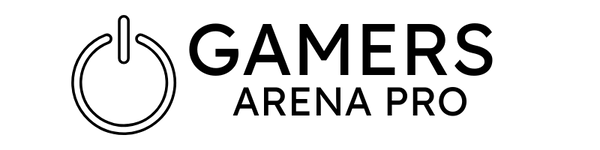One of the fantastic features of IMVU is its badges, which you can create and give to your friends (or your friends can provide you!) anytime.
You can also add the desired badges to your favorite list. The IMVU server displays the favored badges alongside your profile picture on the IMVU site.
However, you first know how to make a badge on IMVU, which is a painless process, as we are here to explain even the tiniest details.
So, let’s move forward!
Here’s How to Get Badges on IMVU In 2021
- Follow these steps to create an IMVU badge:
- Head over to the IMVU website and log in to your account.
- On your IMVU homepage, click “Account” at the top.
- From the “Account Tools” menu, click the link “Manage Badges” and then select “Create a New Badge.”
- In the drop-down box, write the desired details for the badge, such as its height and width. Besides this, be sure of the credits it will cost you (probably 90,000 credits per badge). Then, click “Create My Badge!”.
Note: you can get free IMVU credits on surveys by following the simple five-step method. Get unlimited credits and purchase IMVU badges entirely free!
- The server will ask for confirmation. So click “YES! Just create my badge already!”.
- Write preferred Badge Name in the required field.
- For Badge Image, click “Choose File” and browse your desired badge image.
- Write Perfect relevant Badge Description, check the box beside “Enable badge auto grant,” and last, click “Submit Changes.”
- After this, you can view your brand new badge once you go to your account’s main page.
Conclusion
That is all for this post. Let us know in case of any related queries by commenting on this post. And also, tell us how much this post was helpful for you!