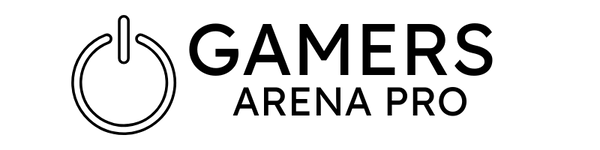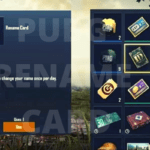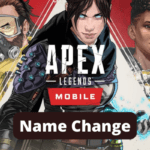Keen gamers are interested in PUBG mobile that is a famous Battle Royal-style game. It is a great game, and that was developed in 2017 on December 20
In this time, we are living to encourage each other to be true for yourself no need to think about the things that society tells you.
Every person wants to play with their name and tricks. A player always wants to seem better than others. In Pubg, some players show weird and extraordinary skills such as running speed, weapon, or so.
In this article, here are some techniques to change your name in Pubg mobile.
How to change the name in the Pubg game:
Changing the name of Pubg mobile is not difficult. You can easily change your name according to your choice with some charges. If you can fulfill all demands, you can play it with fun, and you can also enjoy it.
If you are going to change your name, you should have some information, and you must have to collect an item called Rename Card.
You must have an internet connection before opening Pubg on your mobile. If you don’t have an internet connection, you will fail to change the Pubg mobile name. So before changing the name, you must shore that the mobile you are using will be a data connection.
If you have an internet connection, then open this app where you save either in the home screen or anywhere else in the mobile to the home screen.
Now, select the Inventory menu that is present at the bottom of your page.
When you select inventory, a menu will open. There is an option “Reset Appearance” to click on the right-hand side of that menu. Then there will be your name which you already have; you are here to change the title, then you have to tap on “Rename card” that was already current. Then tap OK.
Step by step, you have to fulfill the demand after completing all orders above. A dialog box will appear, then make changes according to your choice.
Create a name according to your choice or character, then tap OK.
Tap Purchase to confirm. The total amount depends on the changes you want. It will be about 3000BP or sometimes more. Your payment depends on your choice.
Remember the name that your choice has chosen you. Keep it in your mind that you can change your name according to your character or will once a day.
Steps to change the name in Pubg:
1. Firstly, you must have an internet connection.
2. Now, open the Pubg mobile to the home screen.
3. Now, select the inventory menu at the bottom.
4. Tap on create an icon, given on the right-hand side.
5. Then tap text appears next to your character. Then tap OK.
6. A dialogue box will appear to enter your name according to your choice and character.
7. Tap submit button to initiate the process.
8. Make a change by your choice once a day.
9. your cost charges will be 3,000Bp.
Now you are free to use your favorite Pubg game.
As you have learned “how to change the name of PUBG?”, now it’s time to get a Unique and Stylish PUBG name read the linked article to choose an awesome name for your PUBG account.
How to get Rename Cards:
You can also get rename cards in the game. Already you have some names; they are available as prizes or rewards when you won or leveled up. When someone implemented the first time PUBG, some were given free rewards.
To buy one rename card in the store, you have to pay 180UC. According to your country in the world, there are five bucks.
Final Words
So, guys, it is an easy way to change your name or to get rename cards. Now you can choose your name according to your choice by following the above steps.
According to your choice, best of luck for Pubg mobile with your nickname or name was chosen by you.
In this article, we mention some methods for you to change your name. Thank you.