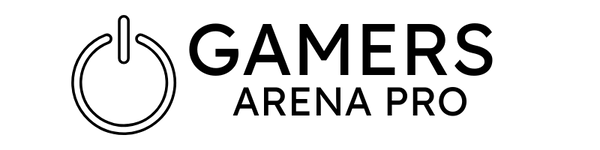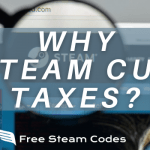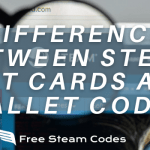There is no point in keeping Steam wallet funds or free Steam wallet codes if you’re not going to use them anywhere. True game lovers never ignore the worth of game-related accessories, and they know such luxury doesn’t come for free.

Therefore, it is time for you to buy everything you want with your Steam wallet but also make sure it’s worth your expense.
You can also Change steam Wallet Currency by following the method
Down here, we have collected every nitty-gritty detail of how to buy games or in-game items using the Steam wallet.

How to Buy a Game with a Steam Wallet?
Although many games on Steam are free, some high-quality and famous games are for purchase-and-then-play only. Furthermore, buying games with your Steam wallet has a similar procedure as buying games with PayPal or a debit/credit card:
- Log in to your Steam account from any device.
- Head over to the store tab.
- Type in your preferred game name in the search bar on the left side of the store tab and click enter.
- You will be on your desired game’s main page. Click the “Add to the cart” option of the game that you want to purchase.
- Now head to the shopping cart and click “Purchase for me” from the options on the game.
- Then select the Steam wallet as your payment method.
- Check the box of “I agree to…” and click “Purchase.”
- Steam will require you to double-check your information. So, make sure you have input the valid details.
- After this, A “Thank You for your Purchase” page will appear with your purchase’s receipt (scroll a little down to see).
Where to Buy Discounted Steam Wallet Codes?
If you don’t have enough funds to buy games on Steam, get discounted Steam wallet codes offered by various legit sites.
These include:
- OffGamers
- G2A
- Gameflip
- Gamecarddelivery
- Eneba
However, instead of discounted wallet gift cards, we recommend getting free steam wallet codes using our method. It is more convenient, time-saving, and, again, absolutely FREE.
How to Buy Refined Metal with a Steam Wallet?
To buy Refined Metal (ref) with your Steam wallet:
- First, go to the “backpack.tf” website (the most famous trading website) and check the price of the desired Refined Metal.
- Then log into your Steam account and head to the Steam store.
- Purchase something worth the amount of Refined Metal on “backpack.tf“.
- And then sell/trade this Steam purchase on the “backpack” for Refined Metal.
Warframe How to Buy Platinum With a Steam Wallet?
Here’s how to buy Warframe platinum with a Steam wallet:
- Log into your Steam account from any device.
- Then run Warframe and log in to your game account.
- Click “ESC” to head over to your market.
- Click “GET PLATINUM” and enjoy.
How to Buy Daybreak Cash with a Steam Wallet?
To buy Daybreak Cash using Steam wallet:
- Log into your Steam account from any device.
- Download “planetside” from Steam. It may take some time.
- Launch planetside via Steam.
- Once the launcher opens, log in with your Daybreak account.
- Run the game and open the depot.
- Then purchase Daybreak cash in-game.
- Here, Steam overlay will ask you if you want to move the Steam wallet into your game. Click “Yes.”
- Enjoy your Daybreak Cash (DBC).
How to Buy R6 Credits with a Steam Wallet?
To buy R6 credits through Steam wallet:
- Log in to your R6 account on Steam.
- Enter the store and select the desired currency pack.
- Before entering the transaction section, input your Ubisoft account information on Steam.
- Then choose the account in use as the recipient of the transaction.
- Accept the funds’ transfer from the Steam Wallet, and that’s it!
How to Buy NX with a Steam Wallet?
To buy NX using your Steam wallet:
- Log in to your Steam account from anywhere.
- Download Maplestory if you haven’t already.
- Open the game on Steam and enable the Steam overlay (shift+Tab) or make sure if it is already enabled.
- If it’s not working, then there is not any other method and you may need to buy the NX from somewhere else.
How to Buy G2A Games with a Steam Wallet?
You cannot buy G2A games through the G2A marketplace using your Steam wallet. You can only use Steam wallet funds for Steam purchases.
How to Buy Dota 2 Items Using Steam Wallet?
To buy items in Dota 2 with your Steam wallet:
- Log in to your Steam account from any device.
- Run Dota 2, go to the store, and purchase items with your Steam Wallet funds.
- If you don’t have enough funds, get free steam wallet codes and fill up your Steam wallet again to buy various Dota 2 items & skins.
How to Buy Golden Eagles with Steam Wallet Funds?
To buy Golden Eagles in War Thunder using Steam wallet:
- Log in to your Steam account from any device.
- Then log in to your game account (War Thunder) and click on the Golden Eagle icon.
- It will redirect you to the Steam wallet page.
- Buy the Eagles with Steam funds and enjoy.
How to Get Kredits from the Steam Wallet for Warface?
To buy credits using your Steam wallet:
- Log in to your Steam account.
- Run Warfrace and click “Buy Kredits” on the bottom right of the screen.
- Your Steam overlay will open. Make sure it is enabled. Or else, please enable it using shift+tab.
- Allow your purchase and wait for the confirmation to be green.
- Close the Steam overlay and enjoy your Kredits.
Conclusion
We have concluded the most wanted items by the Steam community above. Hence, we hope you found the answer to your query in this detailed post.
Make sure to buy your favorite things on Steam since it only allows Steam funds usage inside the platform.
You can ask us in the comment section in case of any missing questions, and we will figure it out for you!